Launching The PDK - Part 3
After doing all of those steps, we are ready!
Double-click the Pal.uproject file and it should open in Unreal Engine!
If it tells you that modules are out of date and need to be recompiled, press YES
Windows REALLY hates long file paths. If it continues to tell you that modules need to be recompiled, your file path may be too long.
This will be especially true if you downloaded the ZIP instead of using git clone. Try renaming the
palworldmoddingkit folder, and removing the - and everything after it. You can also try moving it closer to the root
of your drive.
Wwise will complain about not being compatible with the current Unreal Engine version every single time you start, click YES
If the file doesn't open in unreal engine and instead asks you for associations, open Unreal Engine, and open the file from there instead
You may see a popup on launch about Wwise project path issues, ignore it and press the X in the corner to close the popup.
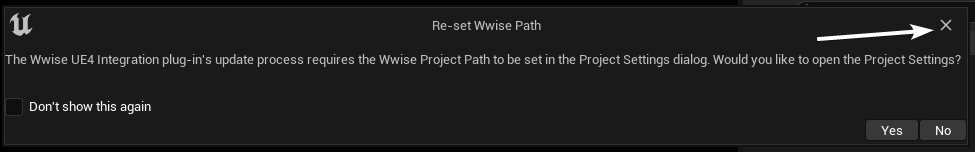
You may think nothing is happening, Unreal Engine has to compile a lot of things in the background before the editor opens. This may take a LONG while depending on your computers specifications.