Exporting The Project
note
Make Sure These Two Settings Have Been Enabled 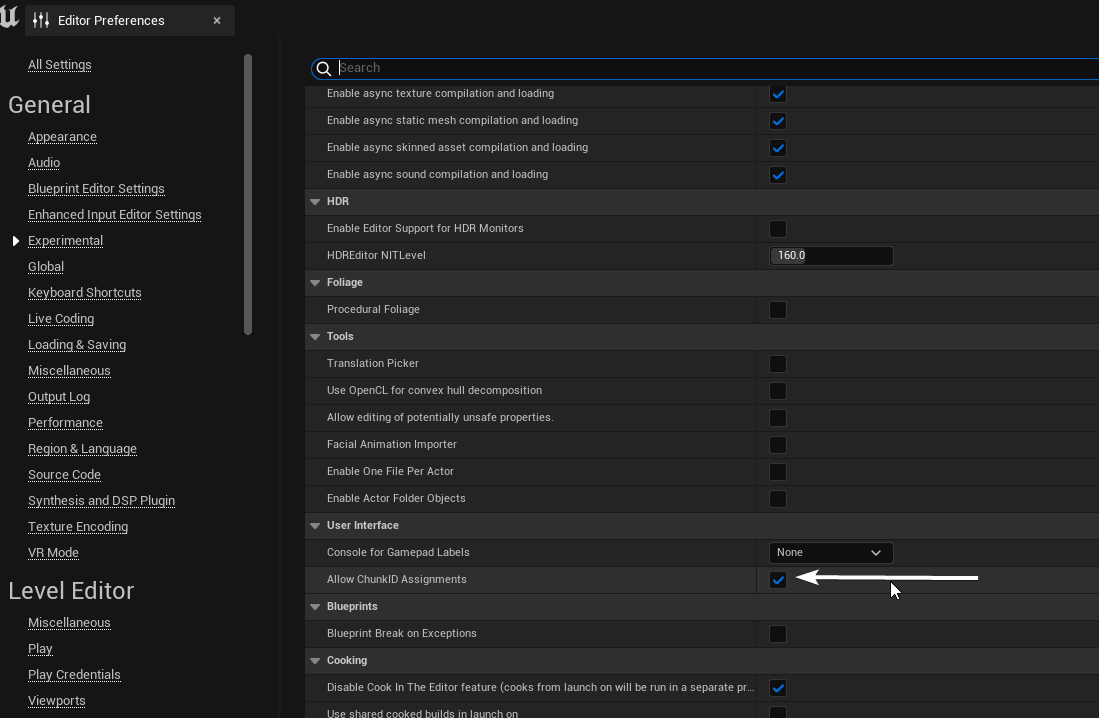
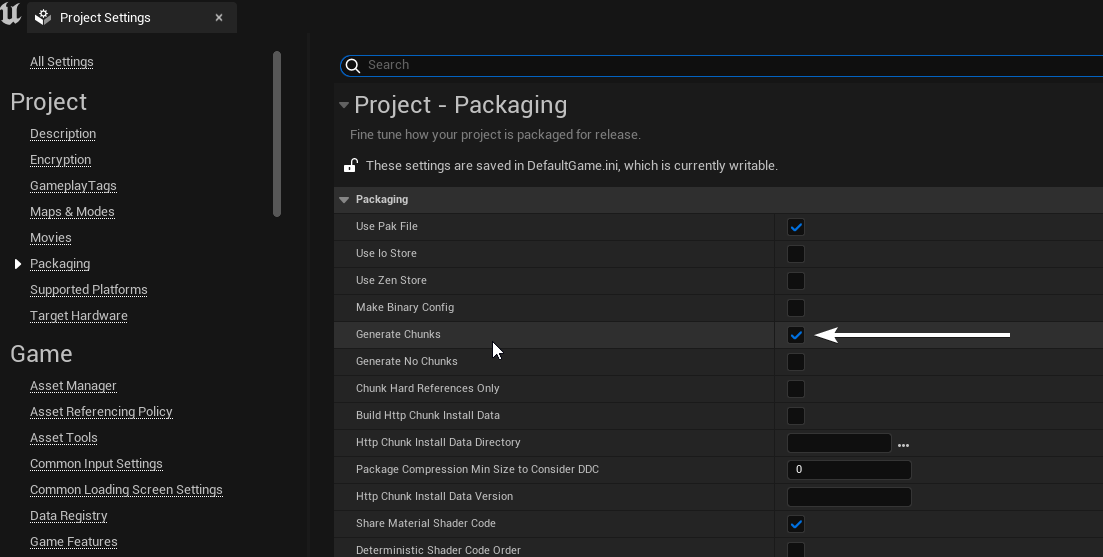
- Create a Data Asset ( Primary Asset Label ) named after your mod name in your Contents folder. Set the priority to 1, and the Chunk ID to a memorable ID.
- Set your Mods (ModActor and any other Assets you are going to include in your mod) Chunk ID to the same you used above.
- Go into Project Settings -> Asset Manager and verify your settings are similar below ( Make sure the rules match the primary asset label you made )
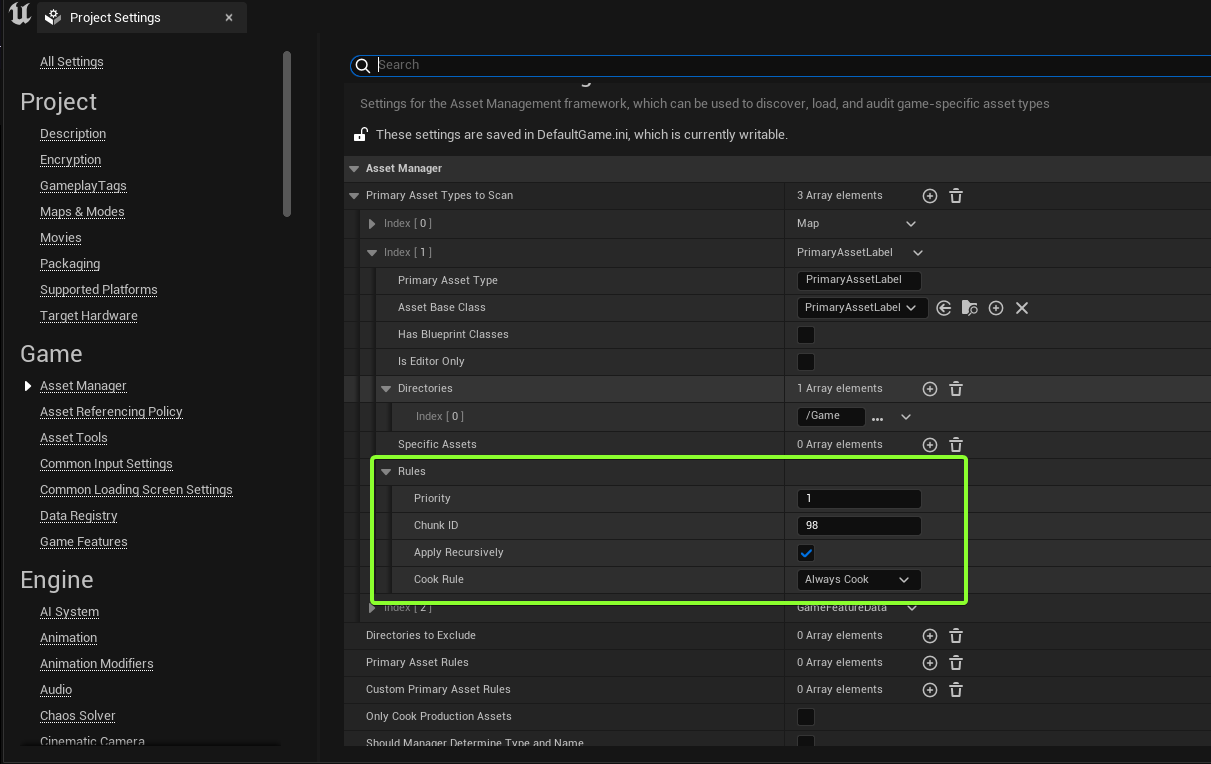
- Once all Chunk ID's match on each mod file you are including, you can package your project
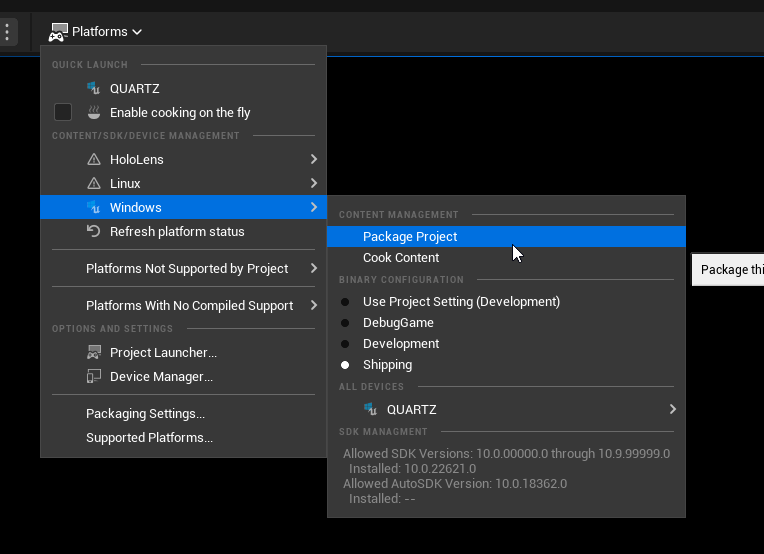
- You should have
pakchunk{Your Chunk ID}-Windows.pakin the Paks output folder. Rename that to the mod name. There's your packaged mod!
If you only get 'pakchunk0-Windows.pak' instead of your memorable ID
Go into Project Settings -> Packaging
Then tick "Cook everything in the project content directory(ignore list of maps below)"
tip
Remember to enable BPModLoader in the Palworld\Pal\Binaries\Win64\Mods\mods.txt for UE4SS