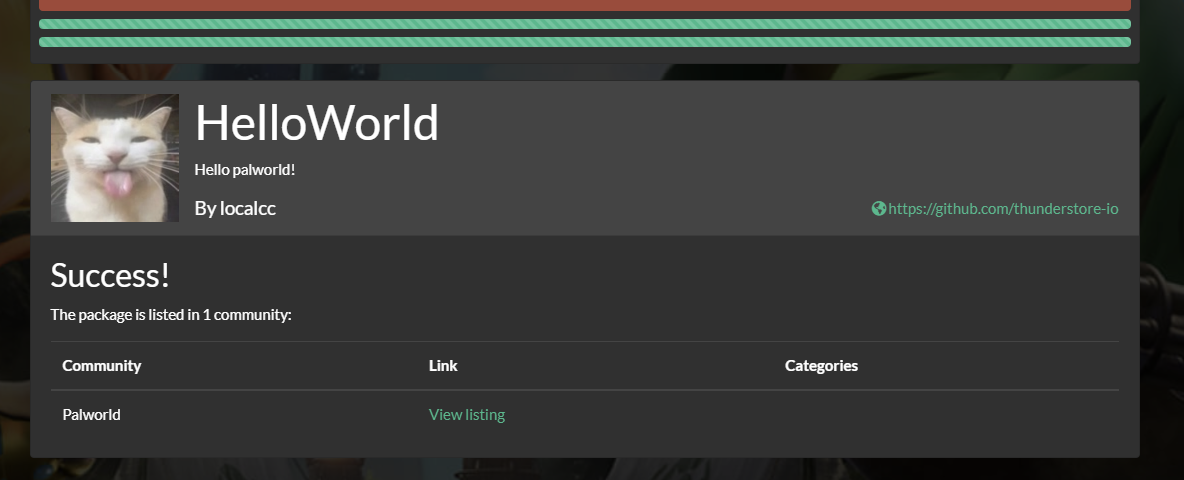Uploading
After packaging your mod we can begin the upload process to Thunderstore.
Before uploading let's first validate our manifest using the manifest validator.
Copy the manifest file contents into the validator, and see if it shows you any errors:
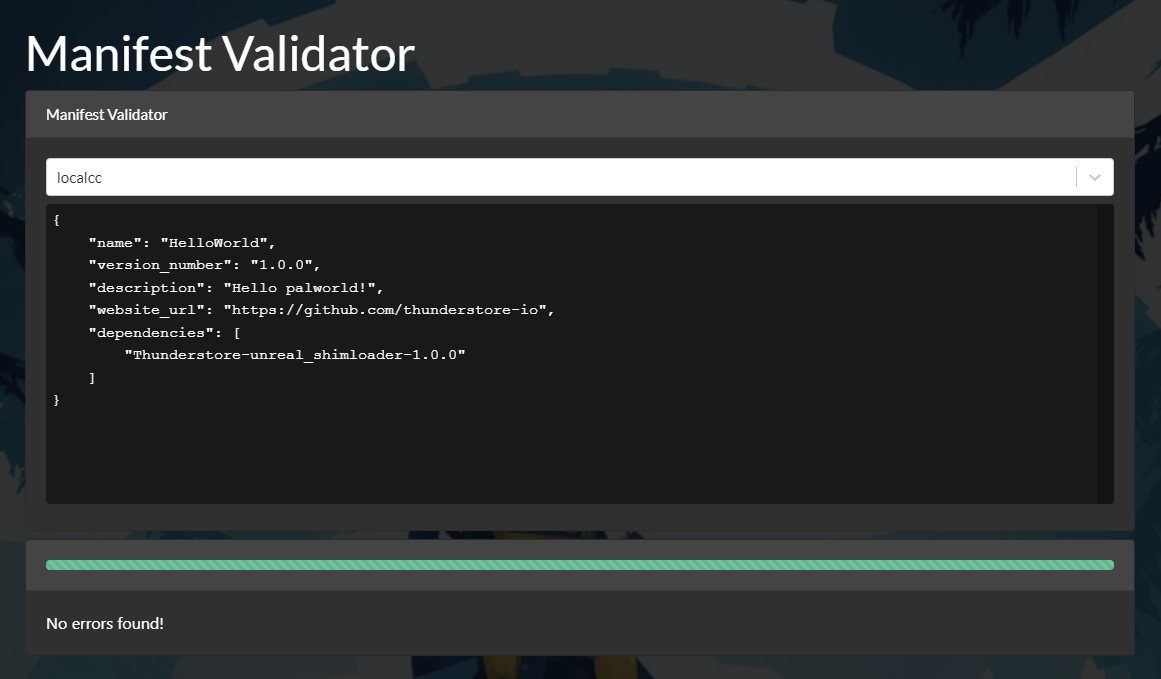
If you did everything correctly, manifest validation should succeed.
Once the manifest validation is successfull, we can upload our mod, head over to the upload page.
On this page, select your team, choose the Palworld community, and add appropriate tags for your mod.
Next, click on the Choose or drag file here button, and choose your mod zip archive.,
After doing all the steps above, press the Submit button!
If you followed all the steps correctly, you should see your mod get uploaded: